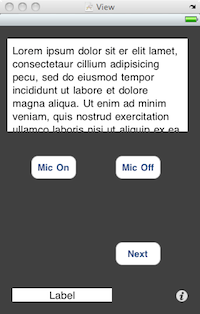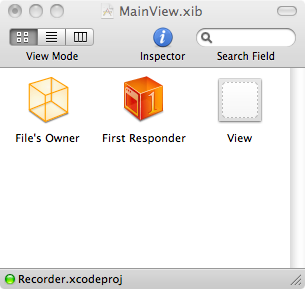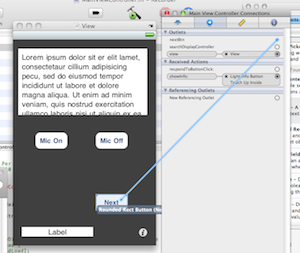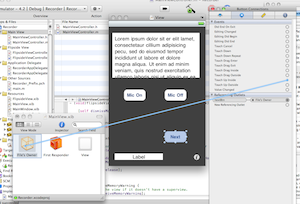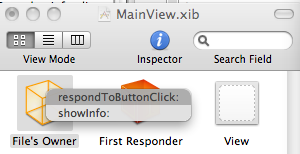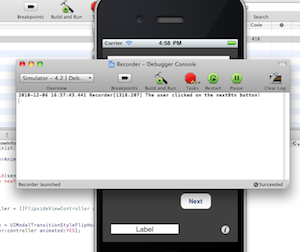Update (June 24, 2011):
Firefox 5 brought back the status bar, at least for Windows.
So Firefox prompted me to update to the new version, which I did. And the first thing I noticed was that the menu bar was gone. However, an option enabled me to get it back relatively quickly.
The second thing I noticed was that the status bar was gone. As it turns out, there is no option to get it back, and this is by design.
This puzzles me because there are at least three pieces of information I am relying on the status bar for:
- Which URL I will load if I click on a link.
- Whether or not I am on a secure link (the padlock icon).
- Status of long downloads.
Now these pieces of information are not visible, save for item 1 above. The way Firefox 4 solves item 1 without a status bar is to implement a “temporary status bar” which is only visible when you hover over a link, or when a page loads. Given how many links there are on websites nowadays this results in a lot of flicker in the bottom-left corner of my browsing window when my cursor inadvertently hovers over some of the links.
With the new design I lose information (padlock icon and download progress) and I have to endure distracting flicker in the bottom-left corner. Further, the fact that the status bar is not really gone shows how a mantra (I would guess minimalism) has taken precedence over function.
This makes me think about the philosophy of user interface redesigns and software updates. Do we really want to design software that forces new interface redesigns upon users? Shouldn’t we convince users of the benefits of a new user interface design rather than force it upon users? Unlike software bug fixes, user interface updates always come with retraining costs. Habitual patterns break and users must invest time and effort in figuring out how to achieve the same tasks—assuming those tasks are even possible to achieve with the new design! In the case of Firefox 4, wouldn’t a more democratic and user-friendly approach had been to keep the status bar as it was and gently ask users upon installation whether or not they would want to try the new interface redesign with a flickering status bar?
Economists say it is (in some instances) challenging to convince users to give up suboptimal technologies because of path dependence. Under this interpretation, forcing interface redesigns upon users opens up a way to escape a local optimum in which users refuse to upgrade poor technology they consider “good-enough” . However, interfaces redesigns always come at a cost for users, no matter if those interface redesigns prove to be better later on. Therefore, the expected gains of an interface redesign must always be weighted against the non-negligible adaptation and retraining costs that are imposed on users. And sometimes an interface redesign is just a step backwards. Such as the removal of the status bar in Firefox 4.